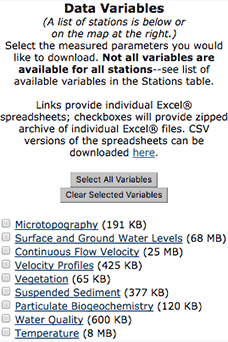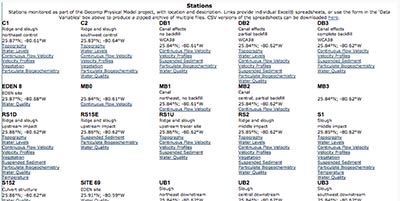High-Flow Field Experiments to Inform Everglades Restoration: Experimental Data, 2010-2016
Data Download Help Page
The "High-Flow Field Experiments to Inform Everglades Restoration: Experimental Data, 2010-2016" Download tool webpage allows users to download hydrological data for South Florida Everglades stations in Microsoft Excel® spreadsheet (.xlsx) format. (CSV (comma-separated values) versions of the spreadsheets can be downloaded here.) Users may select any of nine data variables or 23 South Florida Everglades sites for which one would like to obtain data, for period 2010-2016. Data is provided as a .zip file containing files with the data you have requested along with a "readme" file describing the data collection, as well as a metadata file.
An interactive Google Map application provides the location of the stations with data being served in the "High-Flow Field Experiments to Inform Everglades Restoration: Experimental Data, 2010-2016" Database. Information provided upon activating station pins includes station name, description, station latitude and longitude, and measured parameters.
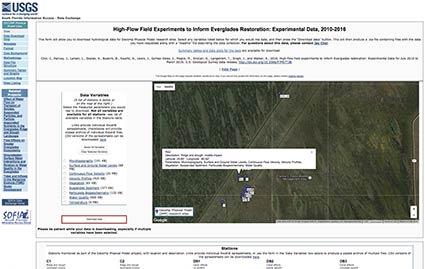
| For questions about this data, please contact Jay Choi (jchoi@usgs.gov). |
Data from the "High-Flow Field Experiments to Inform Everglades Restoration: Experimental Data, 2010-2016" Database may be obtained by selecting the following parameters:
Data Variables
|
Select the measured parameters you would like to download. Not all variables are available for all stations -- see list of available variables in the Stations table, or the listing of measured parameters in Google Maps station information bubbles.
Links provide individual Excel® spreadsheets; checkboxes will provide zipped archive of individual Excel® files. The following measured parameters are available for some stations (file size is in parentheses):
- Microtopography (191 KB)
- Surface and Ground Water Levels (68 MB)
- Continuous Flow Velocity (25 MB)
- Velocity Profiles (425 KB)
- Vegetation (65 KB)
- Suspended Sediment (377 KB)
- Particulate Biogeochemistry (120 KB)
- Water Quality (600 KB)
- Temperature (8 MB)
Download Data
Data is downloaded by clicking on the "Download Data" button. The data will be provided as a compressed zip file and will contain the files you requested along with a readme file describing the data, as well as a metadata file.
|
Stations
|
Select the hyperlinked variable under stations for which you would like to download data. Station description and location are noted below each station, as are the measured variables.