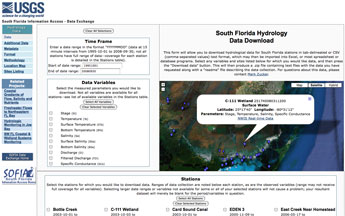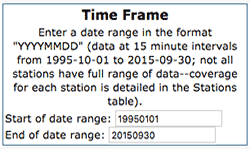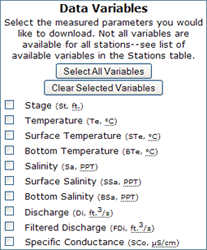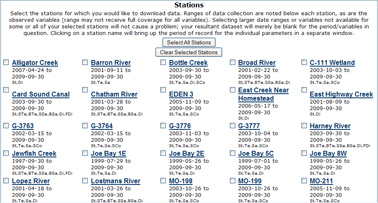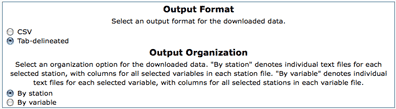< Back to South Florida Hydrology Data Download page
South Florida Hydrology Data Download Help Pages
The South Florida Hydrology Data Download tool will allows users to download hydrological data for South Florida stations in tab-delineated or CSV (comma-separated values) text format, which may then be imported into most spreadsheet or database programs. Users may select any subset of ten data variables and 70 South Florida sites for which one would like to obtain data, for any period since 1995. Data is provided as a .zip file containing text files with the data you have requested along with a "readme" file describing the data collection.
An interactive Google Map application provides the location of the
stations with data being served in the South Florida Hydrology
Database. Information provided upon activating station pins includes
station name, NWIS identification name, surface vs. ground water
designation, station latitude and longitude, measured parameters, and
link to NWIS real-time or daily data.
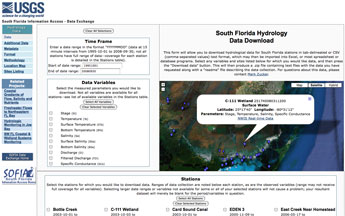
Data from the South Florida Hydrology Database may be obtained by
selecting the following parameters:
Time Frame
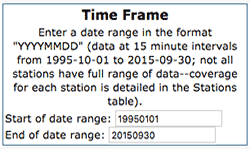 |
| Not all stations have a full range of data - coverage for each station is detailed in the "Stations" section. |
|
Enter a date range in the format "YYYYMMDD". Data is provided at 15 minute intervals from 1995-10-01 to 2017-09-30. Not all stations have a full range of data - coverage for each station is detailed in the Stations section. The data set will be returned containing all data within the selected date range, even if coverage does not extend to the entire range for all stations. Data in the South Florida Hydrology database are stored as Eastern Standard Time (EST) -- i.e., UTC-5 or GMT-5. Daylight saving time has not been applied to this data.
Data Variables
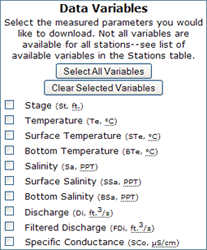 |
| An Output Option of "By variable" will generate an output file for each selected variable, each of which will contain columns for all selected stations. |
|
Select the measured parameters you would like to download. Not all variables are available for all stations -- see the list of available variables or the hyperlinked list of individual variable periods of record in the Stations table, or the listing of measured parameters in Google Maps station information bubbles. The following measured parameters are available for some stations (variable abbreviations and units in parentheses):
- Stage (St, ft.)
- Temperature (Te, °C)
- Surface Temperature (STe, °C)
- Bottom Temperature (BTe, °C)
- Salinity (Sa, PPT/PSU)
- Surface Salinity (SSa, PPT/PSU)
- Bottom Salinity (BSa, PPT)
- Discharge (Di, ft.3/s)
- Filtered Discharge (FDi, ft.3/s)
- Specific Conductance (SCo, µS/cm)
- Turbidity (Tu, FNU)
Stations
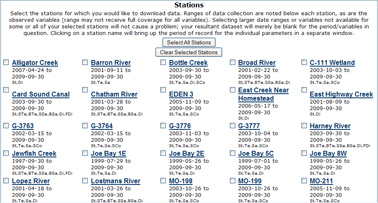 |
| An Output Option of "By station" will generate an output file for each selected station, each of which will contain columns for all selected variables. |
|
Select the stations for which you would like to download data. Ranges of data collection are noted below each station, as are the measured variables (range may not receive full coverage for all variables; individual variable periods of record can be seen via the hyperlinked station name). Selecting larger date ranges than covered or selecting variables not available for some or all of your chosen stations will not cause a problem with your data download; your resultant dataset will merely be blank for the period/variables in question. The location of these stations and links to real-time or daily data from NWIS can be found on the Google Map.
Output Format
Select an output format for the downloaded data. Data may be
downloaded as either CSV (comma-separated values) or tab-delimited
text format.
Output Organization
Select an organization option for the downloaded data. "By station"
denotes individual text files will be created for each selected
station, with columns for all selected variables in each station file,
and rows for every time increment in the selected date range. "By
variable" denotes individual text files will be created for each
selected variable, with columns for all selected stations in each
variable file, and rows for every time increment in the selected date
range.
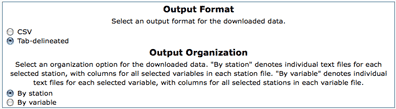 |
| Data may be downloaded as either CSV (comma-separated values) or tab-delineated text format. |
|
Download Data
Data is downloaded by clicking on the "Download Data" button. The data will be provided as a compressed zip file and will contain the files you requested along with a readme file describing the data.
 |
| Data may be downloaded as either CSV (comma-separated values) or tab-delineated text format. |
|